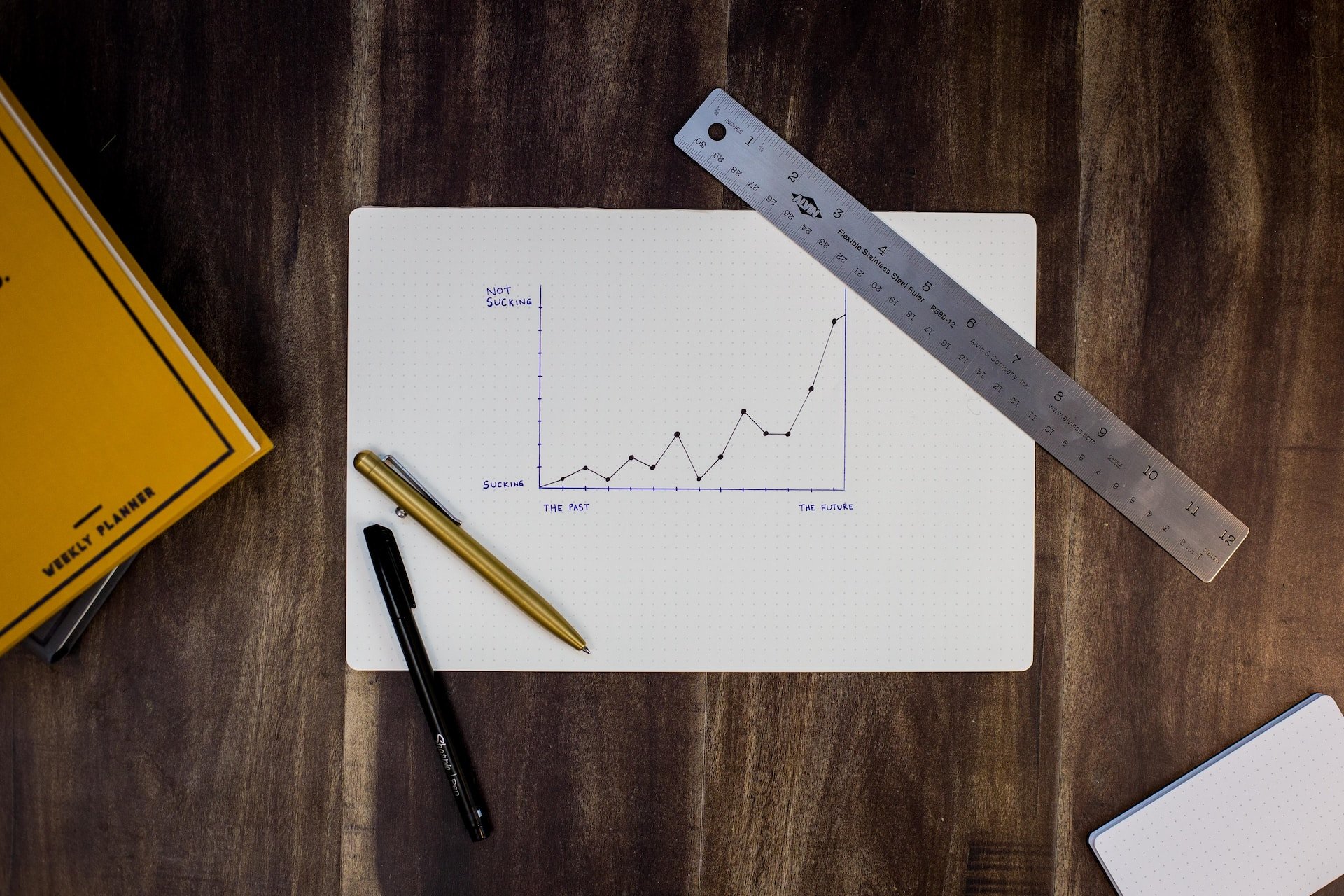
Data Reporting Dashboard
The Dashboard
DMARC Director’s Dashboard provides at-a-glance understanding of the current status of your domain’s emails, coupled with the ability to quickly identify malicious actors, as well as track deliverability trends.
Our reporting tools act as a data analysis team, transforming complicated XML files into charts, graphics, and data that are not only ready and waiting for you, but can also alert you (and us) automatically.
Threat Map
Identify the geo-location of any sender, and their domain/IP address information, through the Threat Map.
Pinpoint and blacklist suspicious IP addresses, stopping impersonation attempts in their tracks.
The Benefits of DMARC Director’s Dashboard
Track Policy Success
Monitor the percentage of emails sent from your domain that align and fail against DMARC policies.
DMARC Aggregate Reports
Aggregate reports contain a summarized overview of a domain’s email traffic.
These reports include:
Whether emails pass or fail SPF and DKIM authentication checks
The application of DMARC policies
Delivery status, helping avoid any inbox disruptions
IPs that failed authentication and may be spoofing a domain
And more…
Aggregate reports do not include sensitive email data, and are widely supported by all major email providers.
Key Metrics & Insights
Track trends and monitor how emails sent from a domain interact against DMARC policies.
Visualize data through interactive charts and straightforward analysis.
Easily Share Performance
Instantly generate customizable reports to share with team members for future collaborations and other email and marketing initiatives.
Role Based Access Control (RBAC), granular permissions and MultiFactor Authentication (MFA) are all available within the portal.
DMARC Forensic Reports
Whenever an email fails to pass authentication, a forensic report is generated.
Forensic reports allow domain owners to drill down into individual emails, learning how and why they failed DMARC.
These reports include:
Email sender, recipient, subject line, and timestamps
Authentication results for SPF and DKIM checks
Email header, subject, URLs, and attachments
Message content, including links and attachments
Because forensic reports often include email content, they are encrypted with a private key only accessible to the domain owner.
When a DMARC failure occurs, automatically receive granular analysis to support security investigations and troubleshooting.
Identify & Resolve Errors
Zero in on policy errors and root out malicious actors as soon as they appear.
Aggregate Reports
Sort and filter data by various field types:
Sending Source: Each IP sending emails through a specific domain
Results: Every email that generates a DMARC result
Organization: View top-level compliance of each registered organization
Host: Each IP host being used by organizational sending sources
Country: Countries where an organization’s domain is being used
DMARC Reports: What You Need to Know
The DMARC Director Dashboard provides an interactive framework to read and interpret DMARC reports. Each time an email is sent, the receiving server reports back and provides data to the sending domain. These are the reports we receive and process for you. There are two primary types of DMARC reports: Aggregate Reports, and Forensic Reports.
Customized Domain Reports
Receive scheduled reports providing an overview of domain email health, straight to your inbox.
Create customized PDF reports on demand or schedule a regular email delivery cadence (daily, weekly, monthly, annual).
